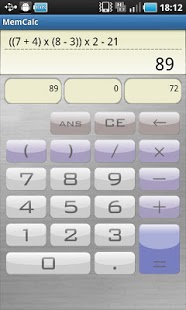MemCalc 1.1
Paid Version
Publisher Description
Easy to use scientific calculator with all the desired functions, some of which include:
Memories
Trigonometric functions
Exponentials
Logarithms
Scientific notation
Powers
Roots
Random numbers generation
Basic arithmetics calculations
...and many more
Drag your results effortlessly in the memories and use them with just one click.
The simplest and most complete calculator on the market. Use your memories of mem calc!
Finally a calculator uses all the power at the disposition of your Android terminal! Far from copying a traditional calculator and putting it on your phone, MemCalc provides you with an interface that enables you to interact with the memory system in a more intuitive way.
It stands out from the rest as they are devices devised for humans that have evolved from their first conception right until the newly manufactured devices of today. The first car resembled astonishingly a horse and cart, due to the fact that that was their idea of transport on wheels at the time. The first films at the cinema were limited to placing a camera recording in front of a theatre. The ability to see the power of cinema as something that has broken away from the theatre requires a certain amount of imagination.. In the same way, MemCalc is not limited to just copying previous models of standard calculators, and is far beyond that.
Don’t Wait until all the Android Calculators incorporate dragable memories. Download MemCalc now and make the most of this new model, and others coming soon.
About MemCalc
MemCalc is a paid app for Android published in the Other list of apps, part of Development.
The company that develops MemCalc is BahiaWare. The latest version released by its developer is 1.1.
To install MemCalc on your Android device, just click the green Continue To App button above to start the installation process. The app is listed on our website since 2011-07-20 and was downloaded 8 times. We have already checked if the download link is safe, however for your own protection we recommend that you scan the downloaded app with your antivirus. Your antivirus may detect the MemCalc as malware as malware if the download link to com.bahiaWare.android.memCalc is broken.
How to install MemCalc on your Android device:
- Click on the Continue To App button on our website. This will redirect you to Google Play.
- Once the MemCalc is shown in the Google Play listing of your Android device, you can start its download and installation. Tap on the Install button located below the search bar and to the right of the app icon.
- A pop-up window with the permissions required by MemCalc will be shown. Click on Accept to continue the process.
- MemCalc will be downloaded onto your device, displaying a progress. Once the download completes, the installation will start and you'll get a notification after the installation is finished.